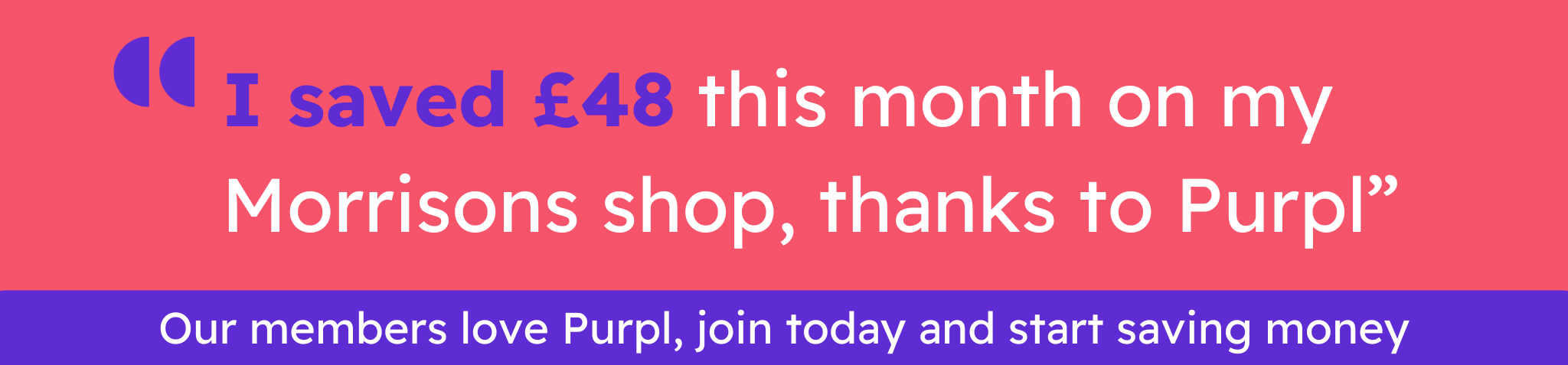How to Join Purpl Disabled Discounts to Access Disabled Discount Codes and Exclusive Offers
Welcome to Purpl the UK’s first money saving platform to help offset the cost of living with a disability or a long term health condition. We see savings for everyone else like student, key-workers, carers and NHS but there was nothing for the disabled community. Purpl’s mission is to help you save. Purpl is here for you, no matter what your disability is – this is your guide on how to join and use Purpl.
- Who are Purpl Discounts?
- How to Join Purpl
- Step 1 – Register for a Purpl Discount Account
- Step 2 – Upload and Verify Your Disability Document
- Step 3 – Set-up Payment
- Step 4 – Read Your Welcome Email
- Manual Verification and Failed Documents
- What Happens With My Document?
- Frequently Asked Questions
- Further Help
Who are Purpl Discounts?
I’m Georgina, the founder of Purpl, and I live with both Multiple Sclerosis and ADHD. Because of this, I truly understand how expensive life can be when living with a disability. That’s why I launched Purpl with a clear vision: to help disabled people **no matter what their disability is** save money and feel supported.

Purpl is the UK’s first money saving platform for people living with disabilities. We’re here to help you save. We make saving money fairer, simpler, and more accessible by curating handpicked deals, offering exclusive discounts, and sharing trusted advice that puts your needs first.
Who Can Join Purpl?
Anyone with a disability or long-term health condition recognised under the Equality Act 2010. That includes both visible and hidden disabilities, physical or mental health conditions, and long-term illnesses that affect daily life.
OR you can join as a parent or carer on behalf of someone with a disability (as long as you have their permission).
You must be over 16 to use Purpl. Please see our terms and conditions.
Just provide one of the following supporting documents.
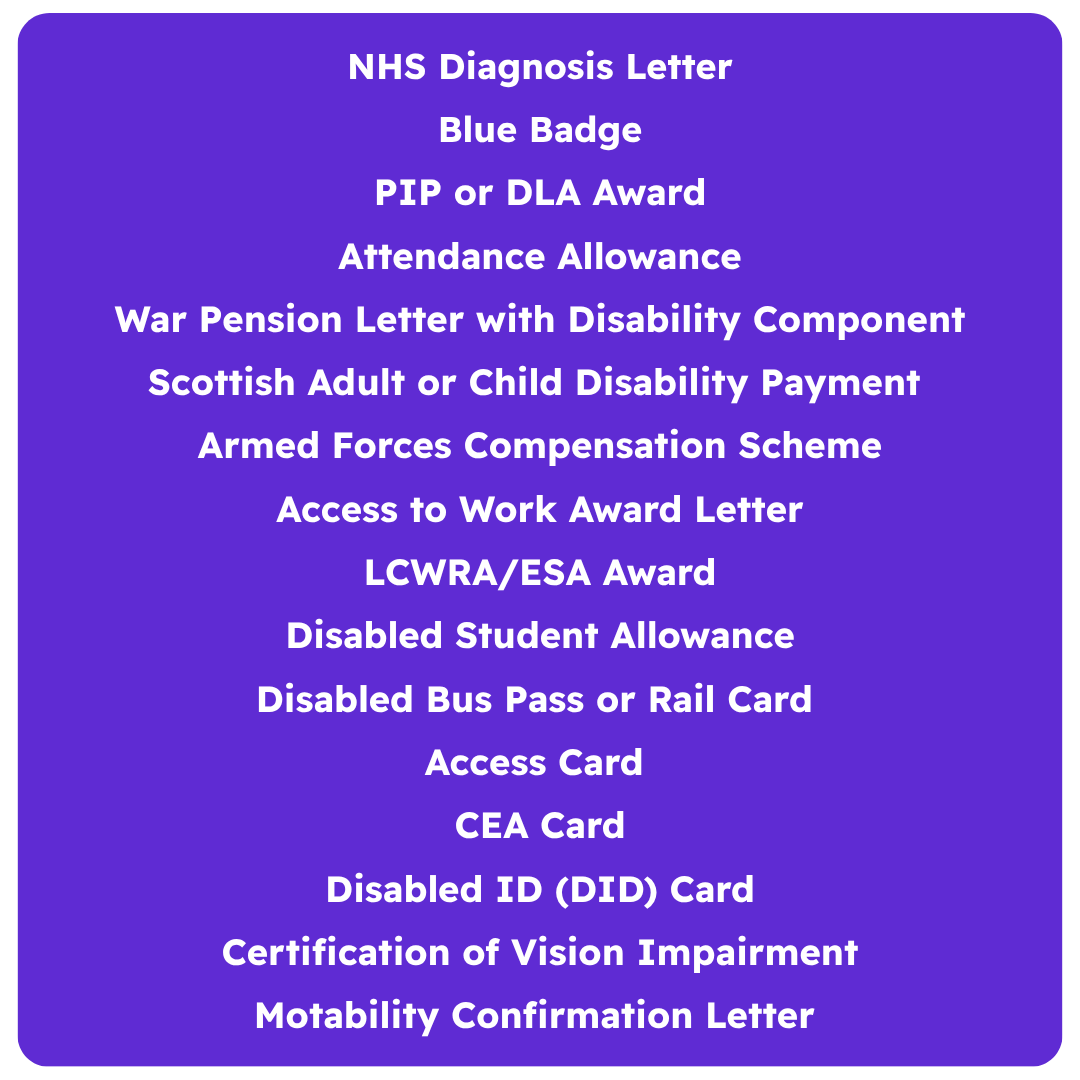
You will need to take a photo of your disability document that shows the whole document from edge-to-edge and is in focus. Try not to have anything else in the photo. For further information see our upload guide
Select your disability document type and read the instructions:
NHS Diagnosis Letter
We accept official NHS Diagnosis letters (must be on NHS letterhead) and confirms a recognised disability as per the Equality Act 2010. These must be a photo of an actual NHS letter and cannot be a digital form. If you only have a digital copy you will need to ask your GP/Consultant to email you a copy and forward that email to our team. The letter should contain a GP/Consultant name and signature.
Blue Badge
Check your Blue Badge hasn’t expired. Remove from any protective case. Take a photo of the entire reverse side showing photo, expiry date and card number. Ensure the photo is horizontal and facing you.
Personal Independence Payment (PIP)
Check your PIP letter has a future valid expiry date for your award, or ensure letter is less than two years old. Take a photo that shows the entire page from edge-to-edge. If your award date is on a 2nd page, upload that page after the first page fails (it will fail if there is no future date).
Disability Living Allowance (DLA)
Check your DLA letter has a future valid expiry date for your award, or ensure letter is less than two years old. Take a photo that shows the entire page from edge-to-edge. If your award date is on a 2nd page, upload that page after the first page fails (it will fail if there is no future date)
Attendance Allowance
Ensure letter is less than two years old or that is has a future valid expiry date. Take a photo that shows the entire page from edge-to-edge. If your award date is on a 2nd page, upload that page after the first page fails (it will fail if there is no future date).
War Pension Letter with Disability Component
Take a photo that shows the entire page from edge-to-edge and shows confirmation of your disability component.
Scottish Adult (ADP) or Child Disability Payment (CDP)
Check your ADP or CDP letter has a future valid expiry date for your award, or ensure letter is less than two years old. Take a photo that shows the entire page from edge-to-edge. If your award date is on a 2nd page, upload that page after the first page fails (it will fail if there is no future date)
LCWRA/Employment Support Allowance (ESA)
Ensure letter is less than two years old. Take a photo that shows the entire page from edge-to-edge.
Disabled Student Allowance
Ensure letter is less than two years old. Take a photo that shows the entire page from edge-to-edge.
Access to Work Award Letter
Ensure letter is less than two years old. Take a photo that shows the entire page from edge-to-edge.
Motability Confirmation Letter
Ensure letter is less than two years old. Take a photo that shows the entire page from edge-to-edge.
Disabled Bus Pass
Ensure it hasn’t expired. Take a photo of the entire disabled bus pass. Ensure the photo is horizontal and facing you. Do not have anything else in the photo.
Disabled Rail Card or Digital Disabled Rail Card
Ensure it hasn’t expired. Take a photo of the entire physical card. Ensure the photo is horizontal and facing you. For digital rail cards, we need to see all details: photo, QR code and card number.

Access Card
Ensure your card hasn’t expired. We only accept the official Access Card that has been purchased through this system. If you have the free version, it will fail. Enter your card details exactly as they appear on your card. To purchase, they cost £15 for three years.

CEA Card
Ensure your card hasn’t expired.
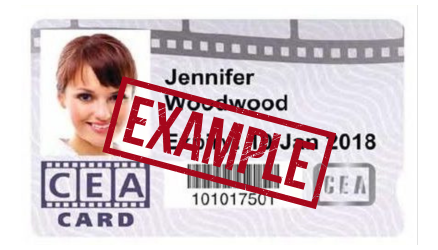
Disabled ID (DID) Card
Ensure your card hasn’t expired. We only accept the official Disabled ID (DID) Card. Enter your card details exactly as they appear on your card. To purchase, they cost £17 for two years, but if you mention Purpl you will get 6 months extra for free.

Certification of Vision Impairment (CVI)
You can upload a copy of your most recent CVI certificate.
Please note we don’t accept any of the following:
- Text Messages
- Bank Statements
- Digital Letters without further evidence
- Sick notes
- Hospital documents that don’t have contact details or specifies confirmation of actual disability
- Any disability card not listed above
Step 1 – Register for a Purpl Discount Account
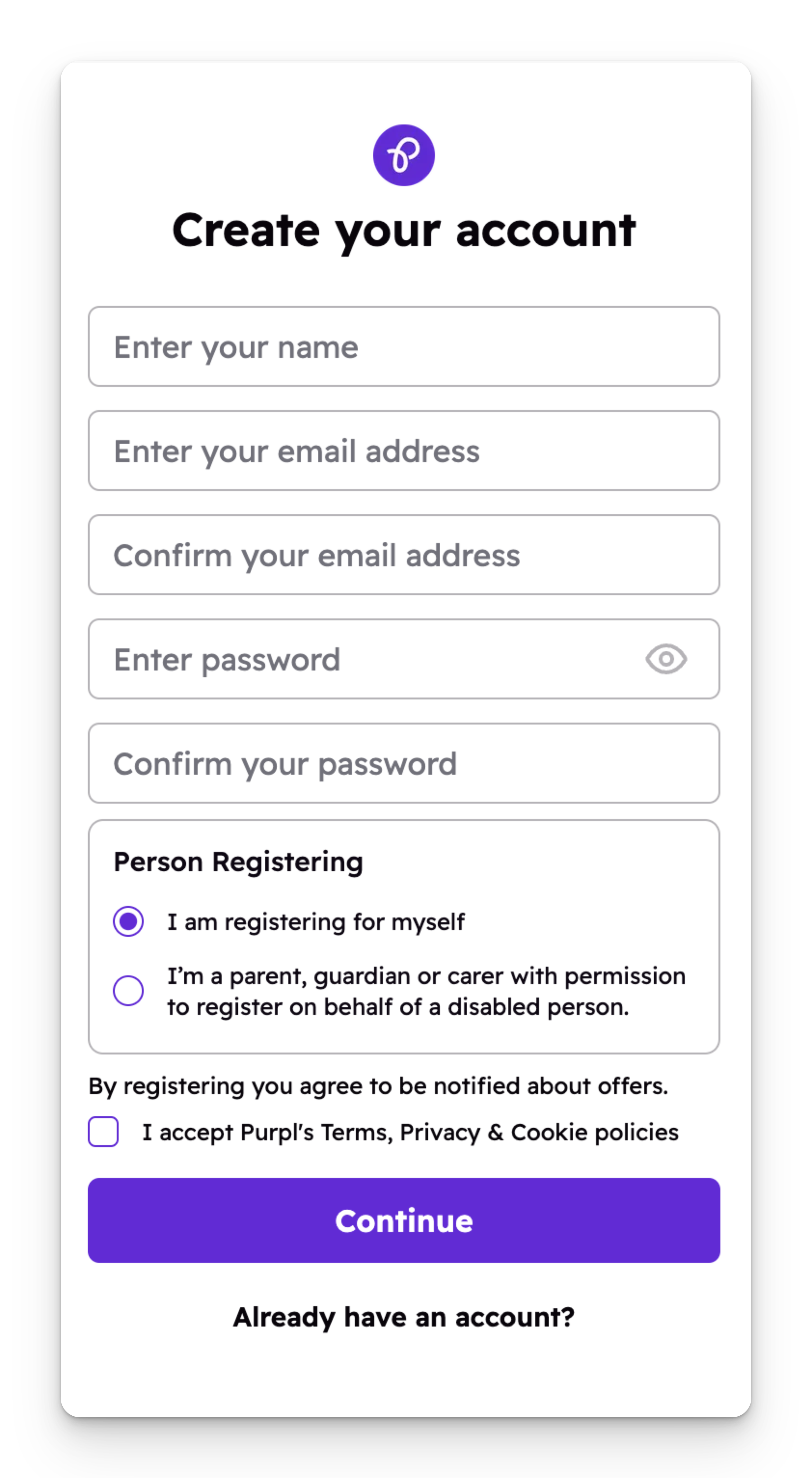
Step 1. To begin, click the green Join Purpl button at the top of the website, or click here to open the site in a new tab so you can easily follow this guide while completing the process.
Step 2. You can choose to sign up with Google/Apple/Facebook or via email. Next, enter your name details. If you are applying on behalf of another person, remember to use your own details at this stage.
Step 3. After that, type in your email address. Be sure to double-check the spelling so you do not miss any important updates from us.
Step 4. Then, create a password. This must be at least 8 characters long to keep your account secure.
Step 5. Once done, re-enter your password to confirm it matches.
Step 6. Now, select whether you are registering for yourself or as a parent/guardian or carer.
Step 7. Tick to accept our terms and conditions and then press continue.
Step 2 – Upload and Verify Your Disability Document
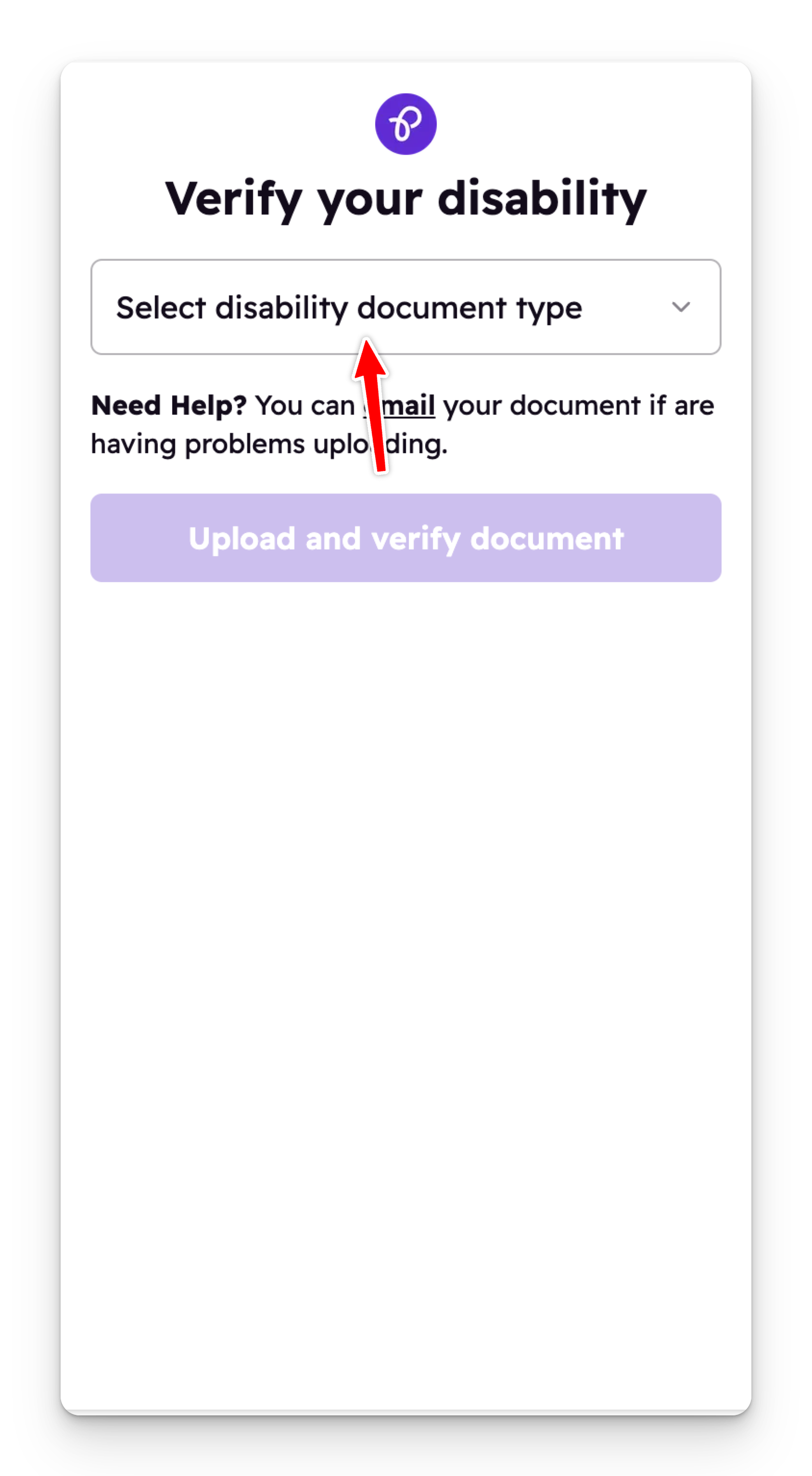
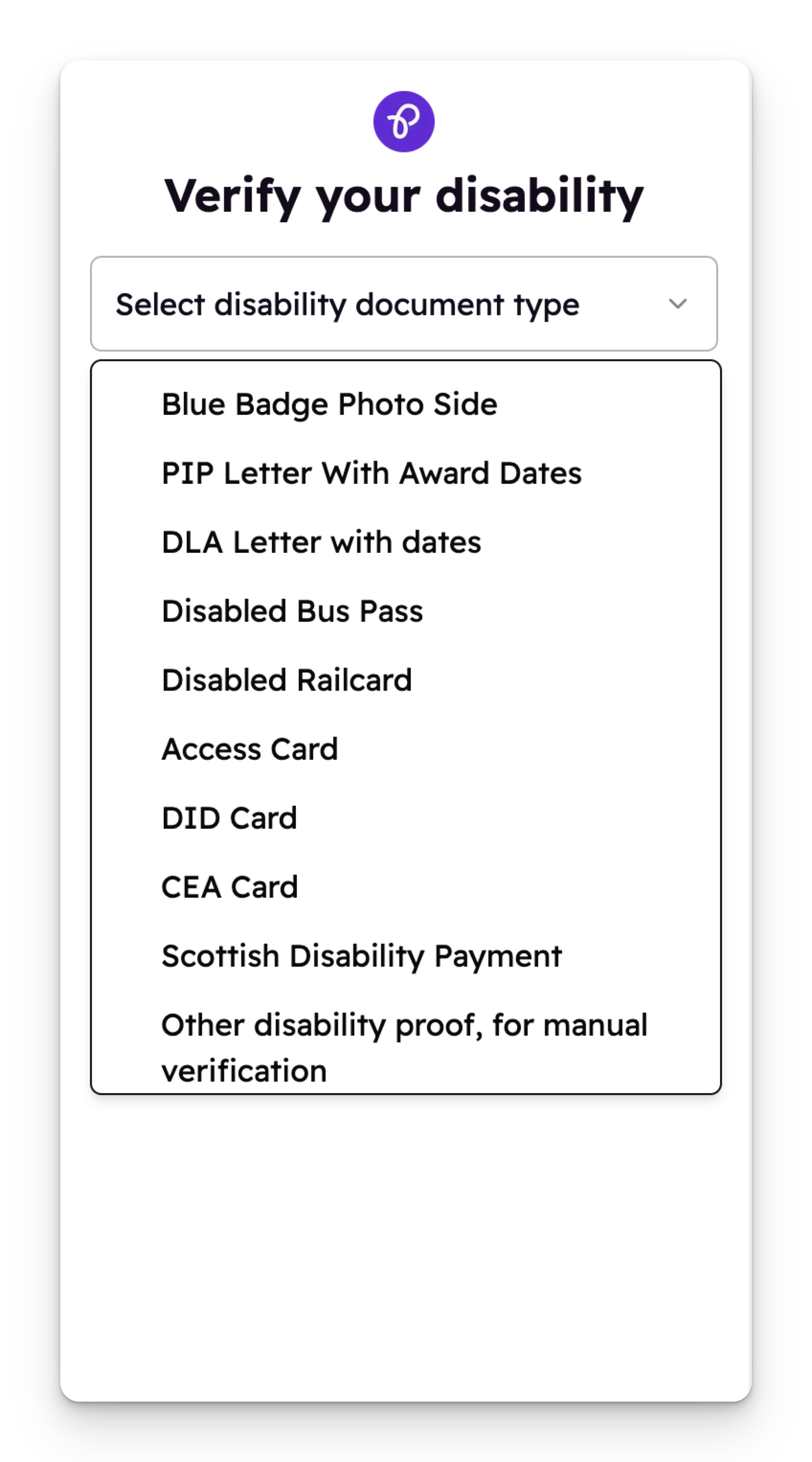
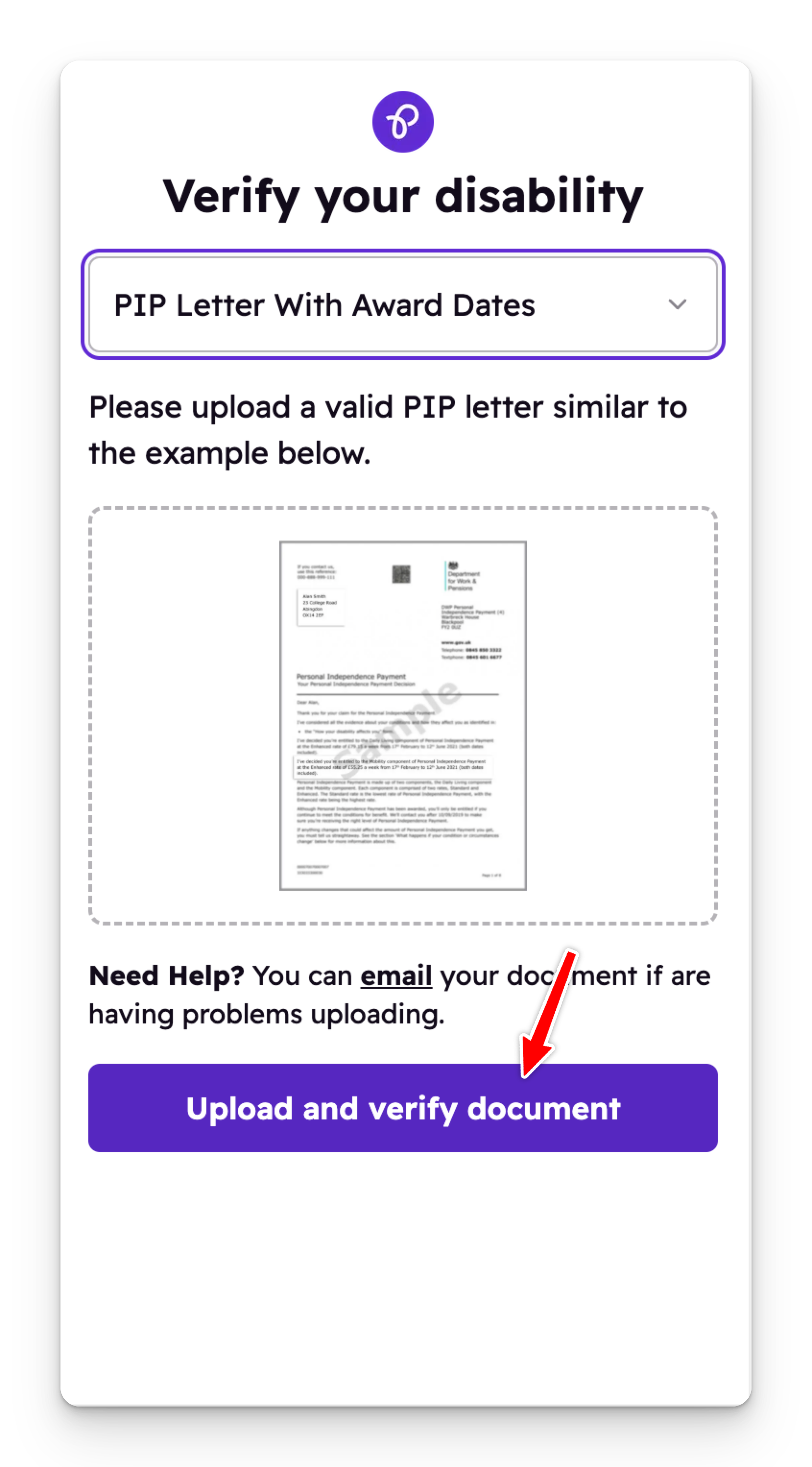
- Select your document from the dropdown list.
- If your document is not listed please select ‘Other’.
- When you select ‘Other’ your document will come through for manual verification.
- Next click the ‘Upload and verify document’ purple button and upload your disability document photo.
- If you are using an Access Card or a Disabled ID (DID) Card, make sure you enter the details exactly as they appear on your card and that the card has not expired.
If your upload is successful, we’ll take you straight to payment for your membership, then you can start accessing our disabled discounts.
Step 3 – Set-up Payment
Purpl has a small annual membership fee — not because we can, but because it helps us strike the right balance. In fact, the fee allows us to cover our costs, so that we can continue offering exclusive disabled discounts while also growing the range of mobility savings, shopping discounts for disabled people, and everyday offers available to our community.
Moreover, members will quickly save far more than the yearly cost. For example, just one shop at Morrisons can save you up to £12, which means your membership has already paid for itself.
Pick your preferred payment method and complete your subscription.
Please note that you can change your subscription at any time in your profile section.
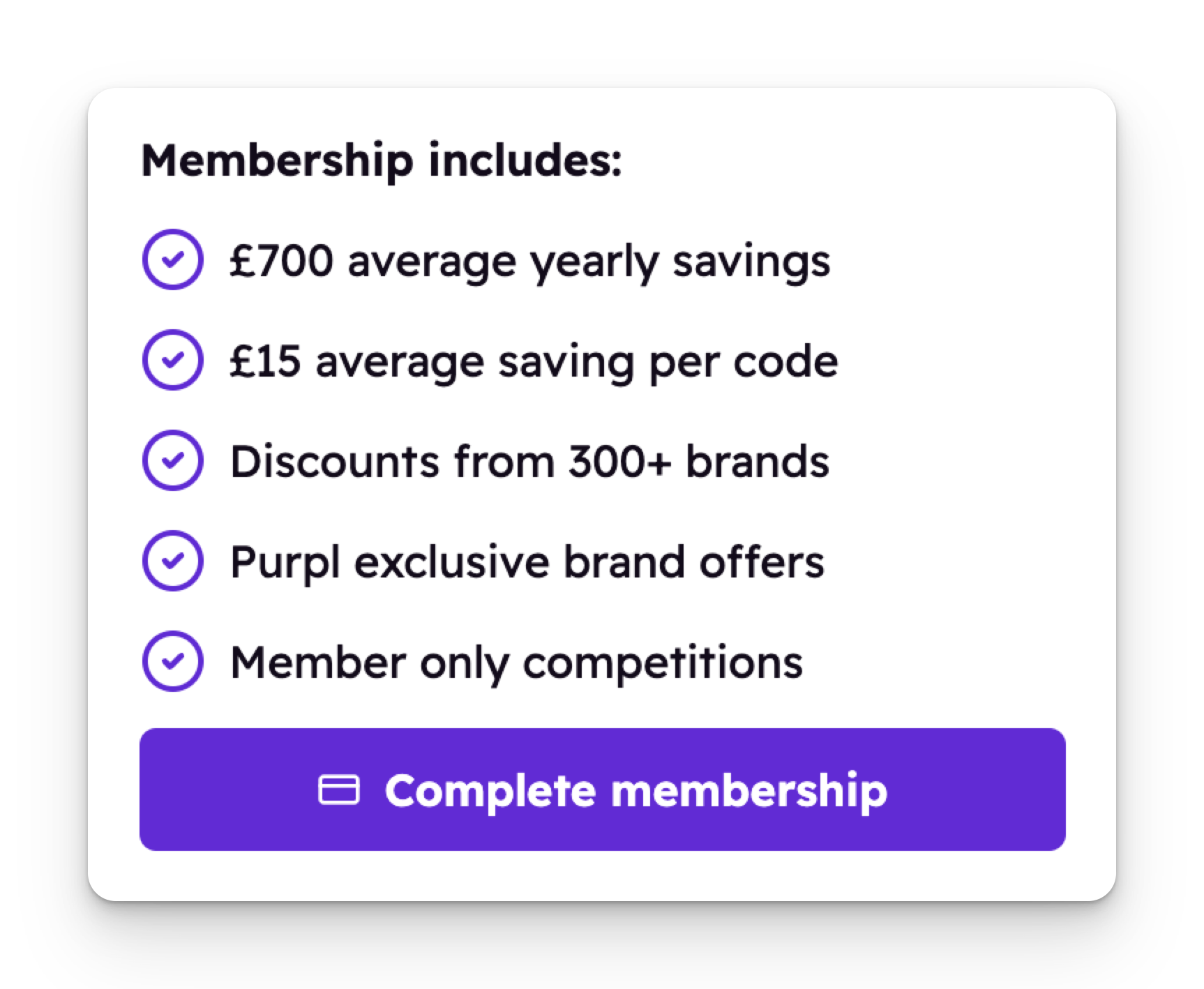
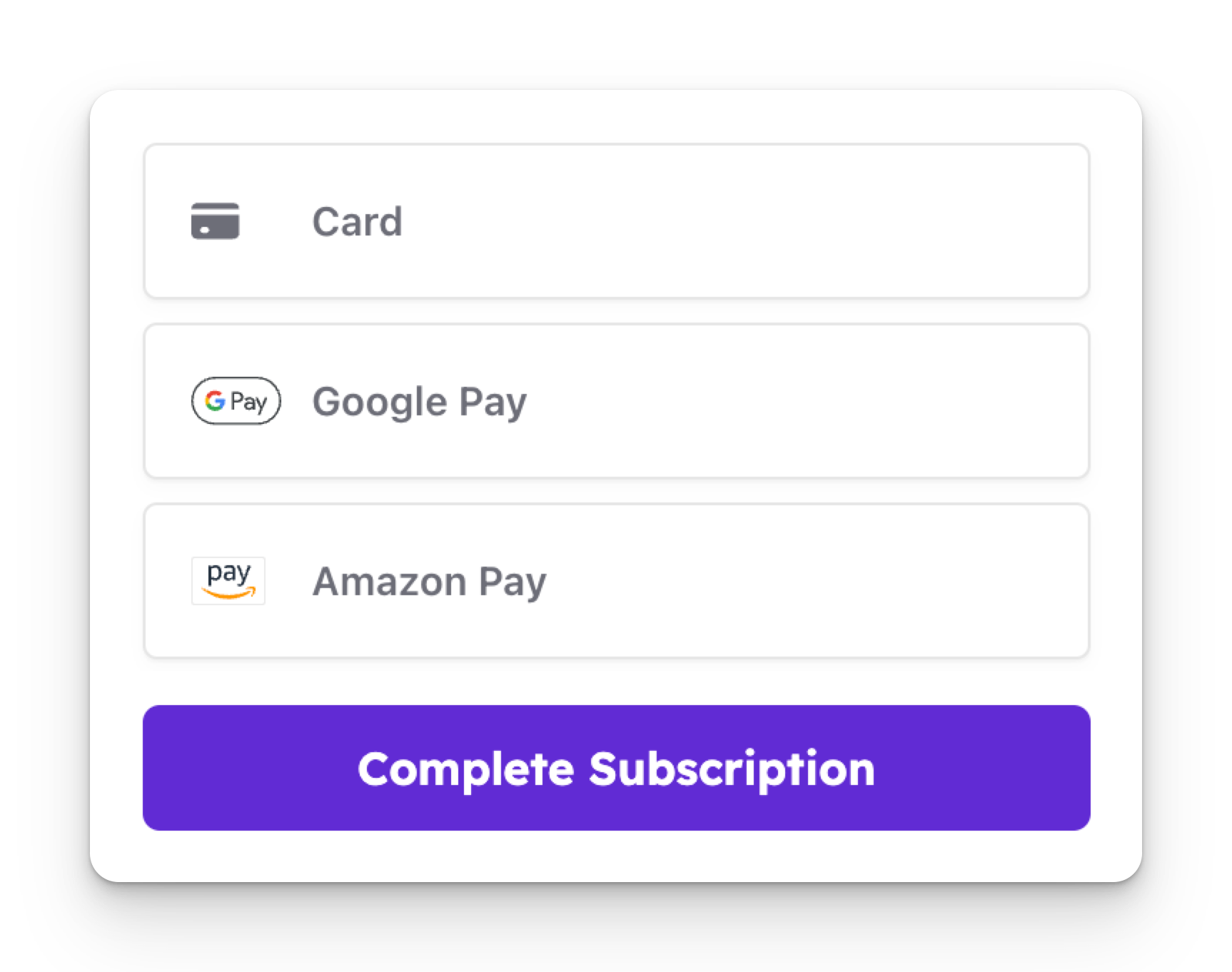
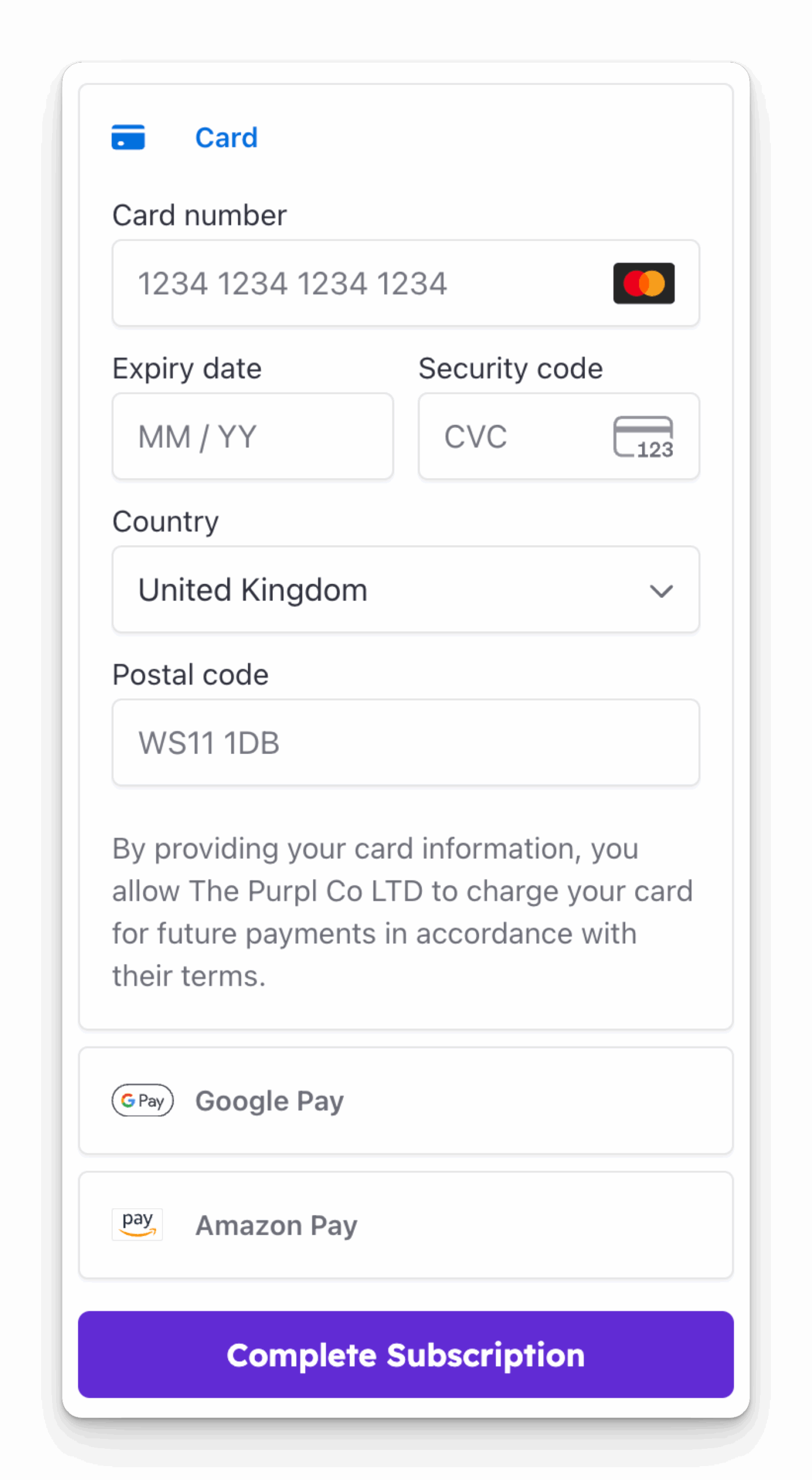
Step 4 – Read Your Welcome Email
We will send you a Welcome Email with lots of information so you can make the most our of the disabled discounts available to you. It will come from [email protected]. Keep an eye on your junk folder so you don’t miss out. If you find them in there, mark as safe and move to your inbox.
Manual Verification and Failed Documents
If your document fails, you will see an image like below. It relates to the document you selected from the dropdown, so please read the guidelines and upload a new photo. Do not upload the same photo as it will keep failing.
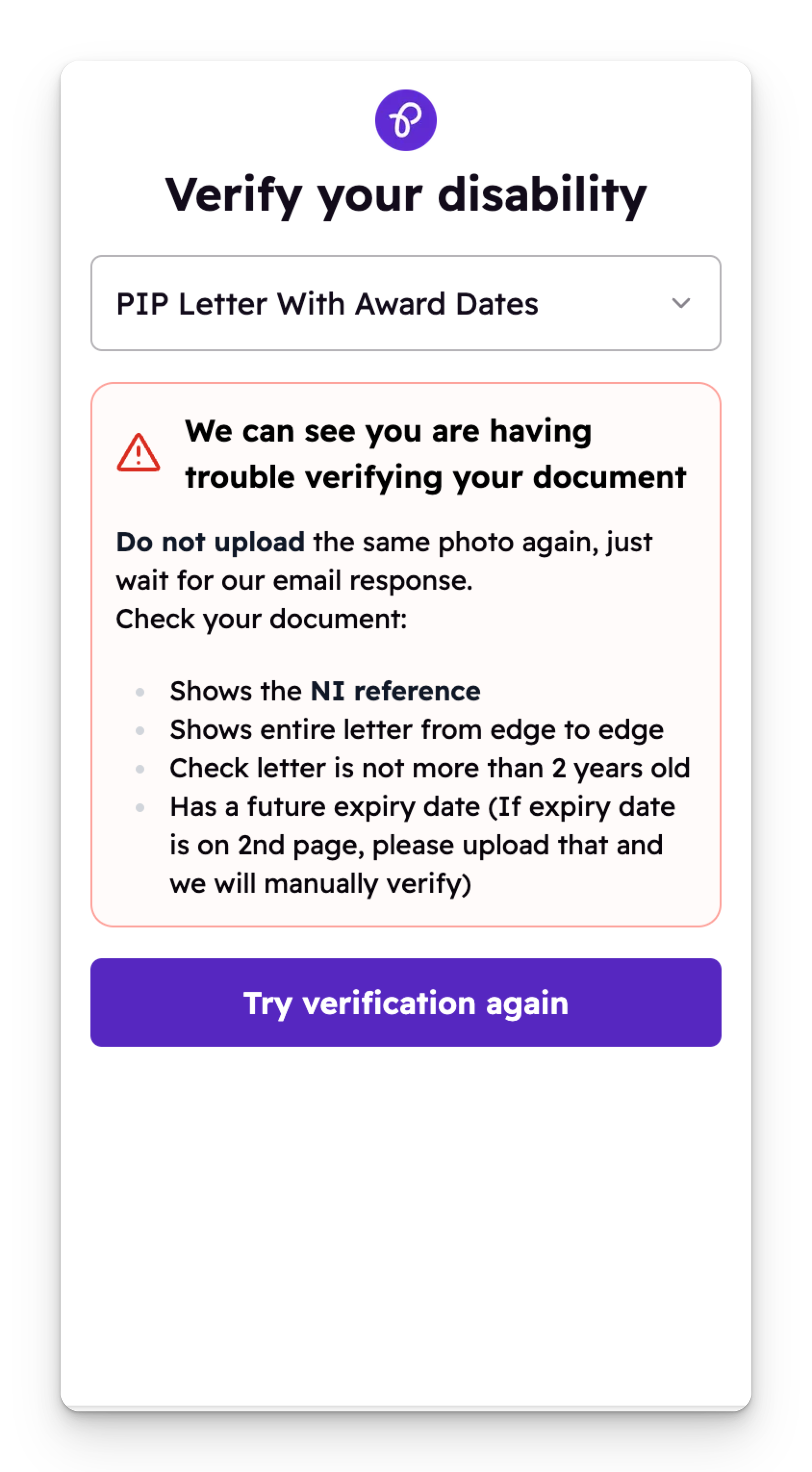
If it fails a second time, you will see the following image:
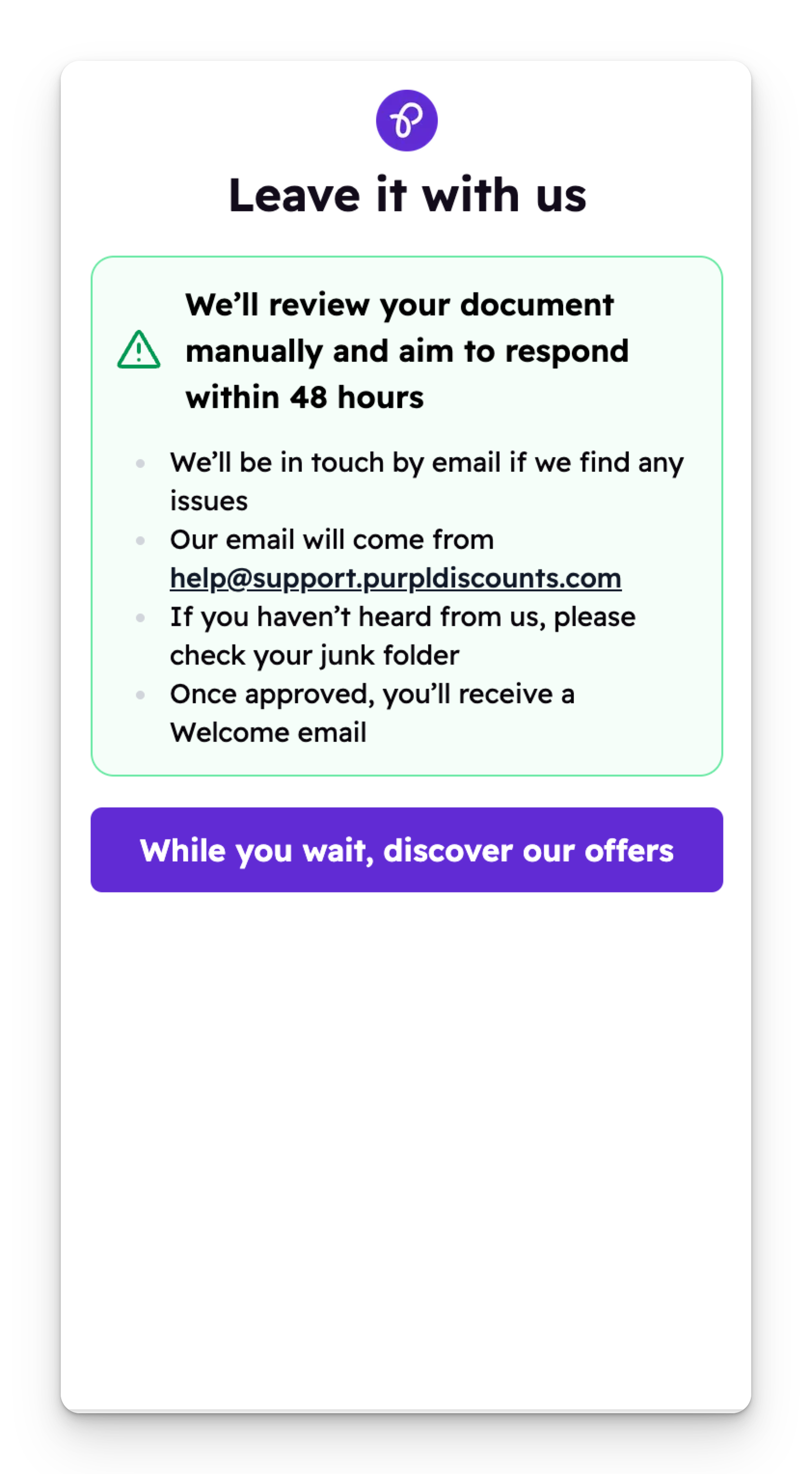
This means the Purpl team has received it and will either manually verify it or email you to explain why it didn’t pass. Please ensure you look out for our email as it may fall into your junk folder – they come from [email protected]
What Happens with my Document?
When you upload the photo of your disability document, you want to know that it’s safe and that we protect your privacy. This article tells you what we do with, and how we protect the information you share with us.
We protect and encrypt all of Purpl’s systems and storage to the high standard every member expects.
When you upload your document photo, we only keep it long enough to read it and collect the information we need from it to verify your account. We permanently delete the information after extracting it from the document photo.
Below, we’ve listed the information taken from the document. We use this information to create and manage your account and keep it for as long as this account is active. When you close your Purpl account, we will delete the information we hold for you within 90 days. If you update your account information at any point, we will immediately delete the old information.
- Name, document ID or NI number (required for authentication) and the expiry date
If you have any questions about any of this, or want to speak to us about the information we hold on you, please message us at [email protected] with the subject line ‘DPO request’.
How to Claim Discounts with Purpl
Once you have successfully verified your disability status, you will be able to access our disabled discounts. Not all offers have a code, some will be automatically applied when you click the ‘Get offer’ link.
You can watch our Tiktok video to see how to claim a discount code – you do not have to join Tiktok to watch the video, just wait for it to load below as sometimes there is a delay. You may need to refresh your page:
Frequently Asked Questions
Why do I have to verify my disability status?
Purpl is a ‘closed group’ discount community for people with disabilities. Verification is essential because it ensures that our members meet the eligibility criteria, which helps us secure the best possible discounts from our brand partners. Our process is strict because we don’t want people accessing our disabled discounts and community who do not live with a disability.
Who is eligible to join Purpl?
Anyone with a disability or long-term health condition recognised under the Equality Act 2010. That includes both visible and hidden disabilities, physical or mental health conditions, and long-term illnesses that affect daily life. As long as you have one of our accepted documents, you can join Purpl and access our discounts and offers.
I can’t find my PIP letter?
If you cannot find your PIP document, you can contact the government to get a certificate of entitlement which you can then upload – click here for more information
What happens with my document?
We protect and encrypt all of Purpl’s systems and storage to the high standard every member expects.
When you upload your document photo, we only keep it long enough to read it and collect the information we need from it to verify your account. We permanently delete the information after extracting it from the document photo.
Related Articles
Support / Troubleshooting
Purpl Frequently Asked Questions (FAQ’s)
Document Upload Guide
Further Help
If you run into any issues or have questions, don’t hesitate to reach out to us at [email protected]. We’re here to assist you and ensure your verification process is as smooth as possible. You can also contact us via our social media accounts on Facebook, Instagram or Tiktok @purpldiscounts